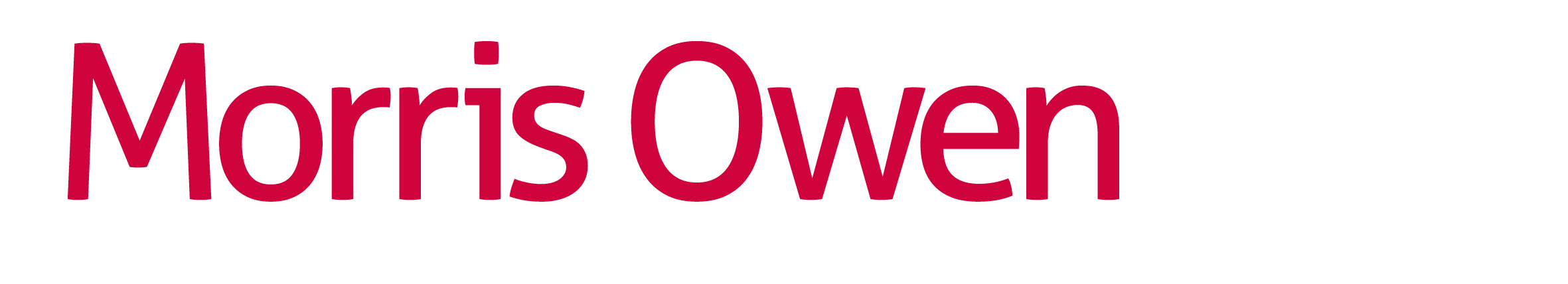Have you claimed any Self-employment income support (SEISS) grants for 2020/2021? Are you sure that the figures you have entered, or intend to enter, on your tax return are correct and have been entered in the correct box on the return?
HMRC have powers available to them to correct a tax return where there is an obvious error or mistake. Their computer system will now automatically correct a tax return where either the amount of SEISS entered on the tax return does not agree to their figures, the grant has been omitted altogether or where it has been entered in the incorrect box on the return.
You will only become aware that HMRC have “corrected” your tax return when you receive a letter and tax calculation (SA302) from them. You need to be aware that you do not have to accept HMRC figures if you believe them to be incorrect. You need to contact HMRC within 30 days if you disagree with the calculation. It is important that you do check the calculation when you receive it, or advise your agent, and do not just accept what HMRC have calculated, as mistakes can happen.
If you have not already submitted your tax return, I would recommend that you use HMRC’s Return-to-your-claim which allows you to check how much you have received and check the tax return guide to ensure that grants are entered correctly on your return. It is also possible to download a summary of how much you have received, which you can then use to prepare your return or provide a copy to your agent if you have one.
Checking the above will hopefully ensure that HMRC have no need to correct your return.